My Mini-Review Of The Samsung SCH-i760
 Uncle Andrew
Uncle Andrew
Okay, so now that I’m back to more-or-less normal, I thought I’d post a quick review of my new smartphone.
My boss first offered me a Blackberry a couple of years ago, before we hosted the 3rd International Medicinal Mushroom Conference. I demurred; at the time the idea of making myself yet still even further more availabler to my boss seemed against my best interests….much the same way that French-kissing a running Cuisinart might be interpreted as being against my best interests (well, if not exactly the same way, at least with an equal level of severity). Now, the concept seems to have an air of inevitability to it. Other members of our team have been given Blackberries and have found the extra connectivity extremely helpful, so I finally decided to catch the bug. ‘Specially since my employer would be picking up the tab for unlimited data access; yee-haw!
On the other hand, I wasn’t too thrilled with the idea of an actual Blackberry. I’ve worked with a Windows Mobile PDA in the past, and had good experience with it. I particularly liked the ability to see and mount Windows and SMB network shares, plus the overall familiar Windows-like feel to the interface. Additionally, I greatly prefer the slider-style layout of lots of Windows Mobile smartphones, which gives you a wider keyboard and more traditional layout than the fixed-face Blackberry keyboards, and the ability to switch from portrait to landscape mode, which makes the thing much more versatile as a Web browsing tool. So, a Windows Mobile slider was it.
My first choice for a phone would have been a Tilt from AT&T Wireless. It’s a slider with all the goodies, including a full GPS receiver, and a four-band cell radio that operates in Europe as well as the US. I’m currently a Verizon customer, and have had no complaints with my service (in fact, my phone often gets signal where other carriers’ phones–particularly those from AT&T, formerly Cingular, formerly AT&T–fear to tread). But I was willing to jump ship for a chance at a top-of-the-line international-capable data phone. Unfortunately, AT&T was not willing to front me the cost of breaking my Verizon contract for our three phones; guess that $1500 in yearly fees didn’t make up for the 300 bucks they would have had to give me to break contract. So fuck ’em. Instead, I picked Verizon’s Samsung SCH-i760.
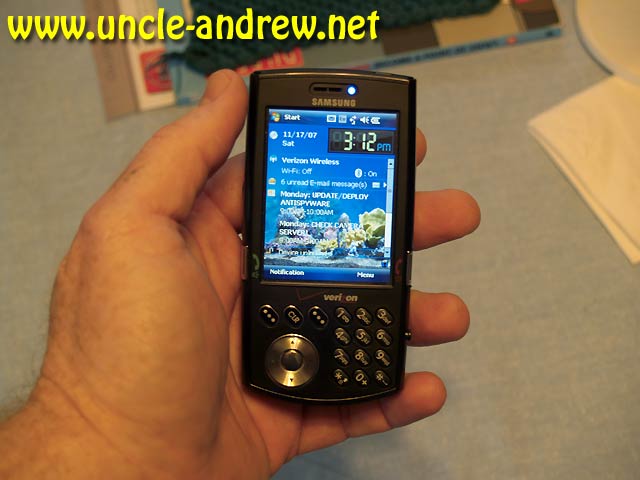
The i760 is a nice little PDA, or a nice big phone, depending on the way you look at it. It’s relatively comfortable to use as a phone. I especially like the fact that it features a full set of phone buttons on the front of the device (unlike many sliders), so you can dial it like a real big-boy phone while it’s still closed. I really dislike using virtual buttons on a screen, which is one of a host of reasons why I’m not interested in an iPhone, despite my typical Apple fanboyness. Now if only they could find some magic method to keep you from getting ear prints on the screen….
And it’s a nice screen, big and bright and easy to read. Unlike many WM smartphones, the i760 actually has a touch-sensitive screen, and comes with the most adorable little half-height stylus that hides in a compartment on the side of the unit and telescopes open like a car radio antenna when you pull it out. It feels kind of flimsy–wouldn’t want to try levering open a manhole cover with it–but any force strong enough to damage the stylus would totally fuck up the screen, so the two seem well-paired in terms of form and function. I truly appreciate having a stylus available to me when I want one; there’s really only so much you can do with joypads and scroll wheels. Good thing, since the i760 has the former but not the latter. Personally I don’t miss it the lack of a scroll wheel, but some folks might.
Button layout is nice, though operating the phone lefthanded tends to put pressure on the side of the phone that slides open. It takes a little practice to not pop the slide a little every time you pull the phone out of its holster. No biggie, particularly for Northpaws. Sound quality on the speaker is good, as is the speakerphone, though I don’t habitually use speakerphones. Of course the phone also comes with Bluetooth, both for pairing with headsets and for OBEX file sharing and synchronization with PCs (and Macs; I use a Mac as my primary computer, and use Mark/Space’s The Missing Sync to sync my address book and “To Do” list between my Mac and my phone. Never dreamed I’d have enough stuff to do and people to contact to find this sort of thing useful. Guess I’m all growed up….).
The keyboard is….well, it’s as good as it’s gonna get. My toe-sized thumbs have some problem navigating the keys–I’m never going to be one of those blinding-fast text-messaging preteens you see at the bus stop–but the layout and the size of the keyboard make simple messaging a straightforward if somewhat poky prospect. Certainly the keyboard seems much easier to use than the smaller ones on Blackberries and other portrait-oriented non-sliders. I don’t use SMS so I don’t have to worry about being able to respond to someone via texting in real-time; I much prefer email. The mail client built into Windows Mobile is primitive: no filters, no mail rules, nothing like that. If your email account is prone to spam you may spend a lot of time deleting junk one-thumbed. There are other mail clients available for the platform, but I tried one out and found it not much easier to use than just deleting the stuff. Fortunately for my situation I was able to set up a spam-filtering system on my server to strip the majority of it from my accounts before it gets a chance to clog my inbox. Others may not be so lucky.
The phone runs Windows Mobile 6 Professional, which includes a basic suite of Microsoft’s “Office Mobile” applications: Word, Excel, PowerPoint and the Messaging (mail and SMS) client, including the ability to sync up with an Exchange server. My company doesn’t use Exchange, and I rather doubt I will find much use for any of the other included Mini-Me Office applications (did you know you can buy a little doohickey that hooks to the VGA port of a projector, allowing you to run PowerPoint presentations from your PDA over Bluetooth? Sounds ghastly!), but it’s nice to know that they’re there.
The browser seems to work just fine, though looking at just about any Web site–optimized for mobile devices or not–on a phone is pretty much exactly the kind of torture you might think it would be. But I can use the Web and newer services such as Google Maps and Windows Live Search to check the traffic maps, get directions, check weather, look up movie listings….all the things one might want to do with one’s phone. (Oh, and make calls. 🙂 ) Internet access takes place over Verizon’s zippy CDMA/EVDO data network, or over the phone’s included 802.11b/g WiFi (another cute touch; if you successfully bind to a wireless access point, the phone drops its cellular data connection until the WiFi link is broken). That WiFi will potentially come in quite handy, allowing me to access the Internet in those rare areas where Verizon’s cellular network does not reach (already tested it with my favorite Windows Mobile stumbler, WiFiFoFum; works like a charm). Equipped with Skype for Windows Mobile, I can even make international calls from wireless hot spots in countries where my phone will not function.
The phone also includes (of course) a 1.3 megapixel camera with an LED flash, and also records video at 320 x 240 pixel resolution. It has 128 megabytes of ROM, 64 of built-in RAM, and a MicroSD slot capable of handling cards up to 2 GB in size. That MicroSD slot is one of the phone’s real downsides. Given how this unit is touted by Samsung as a media machine–it’s one of a limited number of non-Apple devices capable of playing audio files encoded in Apple’s AAC format–it would be nice if you could store more than 2 gigs of data on the card. I’m hoping that a future firmware update will update the card to handle MicroSDHC, which can take much higher capacities. The Tilt, by comparison, handles MicroSDHC right out of the chute.
Battery life seems just fine. Samsung claims up to 5 hours of talk or 13 days of standby, though the more you use the PDA functions the worse the battery life will be, given that big bright screen. I get about two or three days of regular use out of the thing before I feel like I have to charge it again. It comes with two lithium-ion batteries, a “standard” and an “extended” battery (times listed above are for the extended battery). Personally I see very little difference in weight and no difference in bulk between the two, so I use the extended. I can’t imagine wanting to lug around a second charged battery, but I suppose it was nice of Samsung to provide it. A complimentary high-quality case would have been nicer; this thing’s a bitch to find a case for. One of the best I’ve found so far was designed to hold a flat digital camera, but even that has a belt loop instead of the much-needed clip. Still trawling the Web for the perfect case/holster….it’s probably hiding in the same underground bunker as the ultimate stainless-steel travel mug.
Overall, the SCH-i760 is a great communications tool, with a few slight blemishes that put it just shy of its biggest competitor. If you are already an AT&T Wireless customer or are in the market for your first cell phone, you might want to pick the Tilt instead: it has all the i760 has, plus GPS, SDHC, more ROM and RAM plus international capabilities. But for a Verizon customer not looking (or not able) to jump providers, the i760 is a great alternative that is long on features and short on compromises. I recommend it nine-tenths-heartedly. 😉
While we’re on the subject: would any of my readers with mad Windows Mobile skillz care to help me to set up a PPTP server connection over EVDO? One place where WM seems to fall short is in the ease-of-networking department, probably due to the inclusion of the factor of various wireless carriers and their data systems. Thanks in advance!�
2 Responses to “My Mini-Review Of The Samsung SCH-i760”
Leave a Reply
All comments containing hyperlinks are held for approval, so don't worry if your comment doesn't show up immediately. (I'm not editing for content, just weeding out the more obvious comment spam.)



November 21st, 2007 at 12:39 pm
My company also has me using a Blackberry. Unfortunately, I am limited in my selection because we also have Nextel service. Mine is a Blackberry model 7520 and I have found using it awkward and occasionally frustrating.
Sorry about the low quality image, it was taken with my cell phone at close range. The Razr does not have a macro lens.
This phone uses dedicated OS that is more like Palm OS than WindowsCE. As a result it tends to be more of a one task at a time type of device.
As for interfaces. I find palm graffiti to be a more efficient user interface than the thumb keyboard. Also, navigation is done with a scroll wheel on the Blackberry’s side so I have to scroll through programs and options in a manner that is much more cumbersome than the touch sensitive pointing device of a Palm. The one advantage to the Blackberry is, with practice, I could potentially use it one handed. Still, a nice Windows CE device would be a major step up.
Joe
November 21st, 2007 at 10:34 pm
See, I just can’t face the thought of teaching myself to write all over again, and the chicken scratches I do now are not generally recognized by most Graffiti-type interfaces, dating all the way back to the Newton. I really needed a QWERTY keyboard, even if it turned out to be more properly sized for a spider monkey. 😉